¶ Trackr Help Article
Welcome to the comprehensive Trackr Bot Documentation. This guide will help you integrate Trackr into your Discord server, allowing you to track invite usage, automatically assign roles, and analyze your server's growth with powerful analytics. Trackr is a Discord-native bot that passively tracks which invites members use to join your server, with both free and Pro tiers to suit your needs.
¶ Introduction
Trackr is an advanced Discord bot that automatically tracks invite usage and assigns roles to new members based on which invite they used to join. With built-in analytics, beautiful visualizations, and detailed logging, Trackr helps server owners understand their growth patterns and manage member onboarding efficiently. No web pages or OAuth required—everything works natively within Discord.
¶ Getting Started
Add Trackr to Your Server:
Use this link to invite Trackr to your Discord server: https://nicebots.xyz/bots/trackr/invite
Configure Server Settings:
- Enable Community features on your server
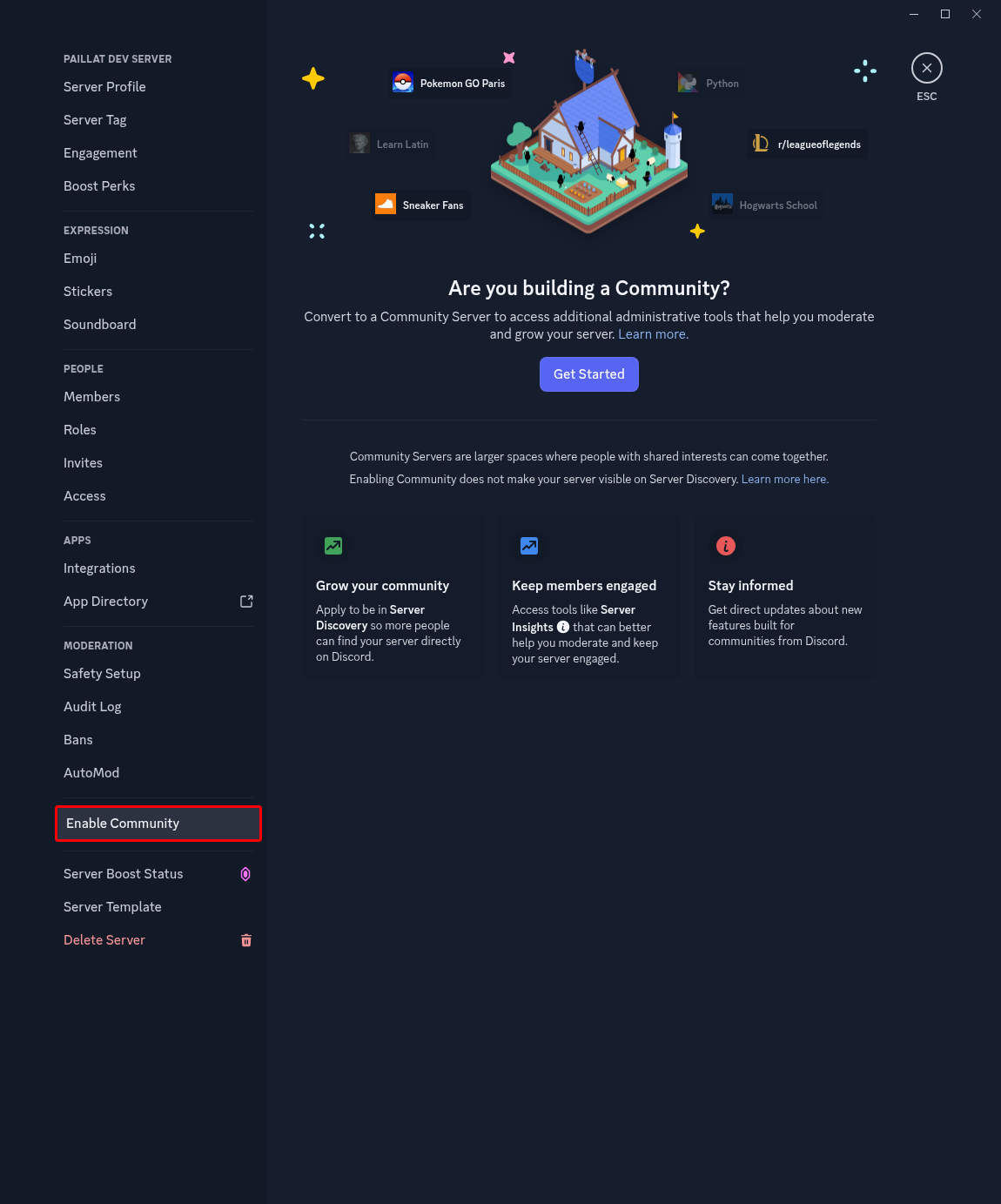
- Set a System Messages Channel
- Enable join notifications
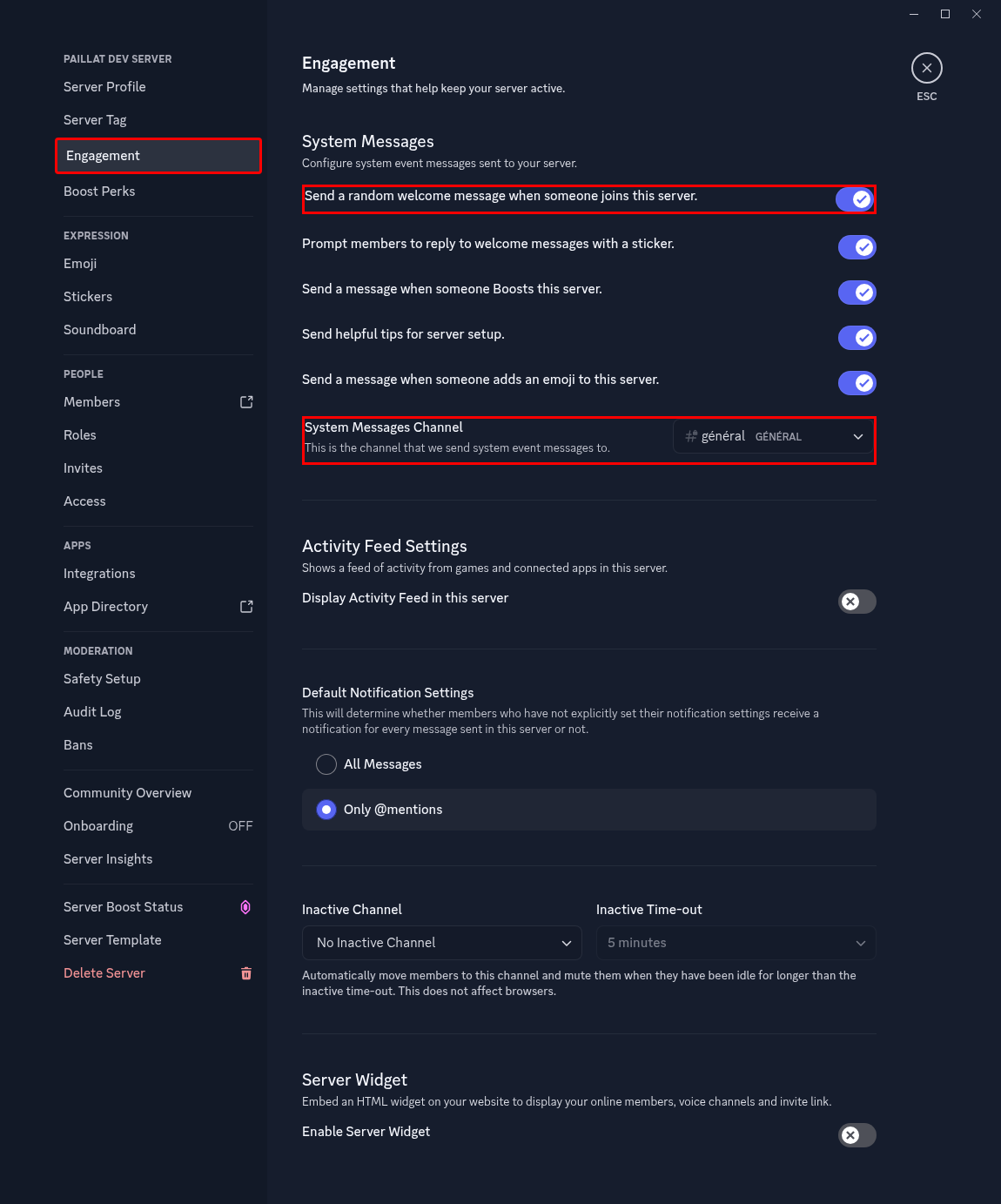
- Run
/debugto verify your setup
Set Up Permissions:
Ensure Trackr has these permissions:
- Manage Roles (for automatic role assignment)
- View Channel (to see join messages)
- Send Messages (to post join logs)
- Read Message History (to detect joins)
Create and Track Your First Invite:
- Create a standard Discord invite through Discord's interface
- Use
/invite trackand paste the invite URL or code - Configure the description, roles to assign, and log channel
- Share your invite—Trackr will automatically detect when members join through it
Start Getting Insights:
- Use
/invite chartto view analytics with beautiful visualizations - Use
/invite whoisto see which invite a specific member used - Use
/invite listto manage all your tracked invites
¶ Features Overview
Trackr comes equipped with a variety of features to enhance your invite management:
- Native Discord Invite Tracking: Automatically detects which Discord invite a member used to join—no web pages or OAuth required.
- Automatic Role Assignment: Assign up to 4 roles automatically when members join through specific invites.
- Advanced Analytics & Charts: View beautiful visualizations of invite usage trends with customizable timeframes (up to 365 days for Pro).
- User Invite History: Look up which invite(s) any member used to join with
/invite whois. - Multi-Channel Logging: Send join notifications to dedicated log channels (multiple channels with Pro).
- Real-Time Tracking: Monitor invite usage and member acquisition as it happens.
- Interactive Management: Manage invites through Discord's native UI components—modals, dropdowns, and more.
- Free & Pro Tiers: Start free with up to 4 tracked invites, or upgrade to Pro for unlimited tracking and advanced features.
¶ Commands
Trackr offers several commands to help you manage your invites effectively (all commands require Administrator permissions):
¶ Invite Management Commands
/invite track <invite>: Start tracking an existing Discord invite. Opens a modal to configure description, roles to assign (up to 4), and log channel./invite edit <invite>: Edit settings for a tracked invite. Pre-populates the modal with current settings./invite untrack <invite>: Stop tracking an invite (keeps historical data). Shows confirmation with current usage count./invite list: View all tracked invites with an interactive dropdown menu to see detailed information for each invite./invite info <invite>: View detailed information about a specific invite (ephemeral—only visible to you).
¶ Analytics Commands
/invite chart [invite] [timeframe]: Generate beautiful analytics charts showing invite usage trends.
- View server-wide analytics or for a specific invite
- Customize timeframe (e.g., "7 days", "2 weeks", "30 days")
- Free plan: Up to 4 days with demo charts
- Pro plan: Up to 365 days with breakdown charts
/invite whois <user>: Look up which invite(s) a specific member used to join the server, with timestamps.
¶ Diagnostics
/debug: Check your server configuration and verify Trackr is set up correctly. Shows any issues with permissions or settings.
¶ How Invite Tracking Works
Trackr uses Discord's native invite system—no custom links or web pages required:
- Create a Standard Discord Invite: Use Discord's built-in invite creation (right-click a channel → "Invite" or click the invite button).
- Track It: Run
/invite trackand paste the invite URL or code. Configure settings in the modal that appears. - Automatic Detection: When someone joins through that invite, Trackr automatically detects it using Discord's join metadata.
- Instant Actions: Trackr immediately assigns the configured roles and logs the join to your specified channel(s).
This native approach means:
- No redirect pages or OAuth authentication required
- Members join directly through Discord as normal
- Works with all standard Discord invites
- Completely transparent to end users
¶ Free vs Pro Plan
Trackr offers two tiers to suit different server needs:
¶ Free Plan
- Track up to 4 invites simultaneously
- Single log channel per invite
- Assign up to 4 roles per invite
- Chart analytics with up to 4 days lookback (with demo charts)
- Basic cooldowns on analytics commands
¶ Pro Plan
- Track unlimited invites
- Multiple log channels per invite (for redundancy or different audiences)
- Assign up to 4 roles per invite
- Chart analytics with up to 365 days lookback
- Breakdown charts showing your top 10 invites
- Relaxed cooldowns for faster analytics access
How to Upgrade: Use the /subscribe command in your server to access Pro features.
¶ Analytics & Charts
One of Trackr's standout features is its powerful analytics system:
¶ Chart Types
Time Series Charts: Beautiful line charts showing joins over time
- Smooth curved interpolation for trends
- Shows peak activity days
- Displays daily averages
- Discord-themed dark mode styling
Breakdown Charts (Pro only): Horizontal bar charts comparing your top 10 invites by usage
¶ Using Charts
- Server-wide: Run
/invite chartwithout specifying an invite to see all invites combined - Specific invite: Run
/invite chart <invite>to see analytics for just that invite - Custom timeframe: Add a timeframe like "7 days", "2 weeks", or "30 days"
- Autocomplete: The timeframe parameter offers helpful suggestions as you type
Example statistics shown:
- Total joins in the period
- Peak activity day with join count
- Daily average joins
¶ Best Practices
To make the most of Trackr:
- Create distinct invites for different promotional channels (Twitter, Reddit, YouTube, etc.) to track their effectiveness.
- Use descriptive labels in the description field to help you remember what each invite is for (only admins see these).
- Assign relevant roles to automatically categorize new members based on their entry point (e.g., "From Twitter", "Partner Server").
- Review analytics regularly with
/invite chartto identify your most successful growth strategies. - Track your most important invites first if on the free plan—only the first 4 created invites are actively tracked.
- Use
/invite untrackto stop tracking old/expired invites rather than deleting them, to preserve historical data. - Set up proper permissions before assigning roles—run
/debugto check for any configuration issues.
¶ Troubleshooting
If you encounter issues with Trackr:
¶ Invites Not Being Tracked
Run /debug to check your server configuration:
- Community features must be enabled
- System messages channel must be set
- Join notifications must be enabled
- Trackr needs proper permissions in the system channel
Check free plan limits: If you have more than 4 tracked invites on the free plan, only the first 4 (by creation date) are actively tracked. Use /invite list to see which invites are processed.
Verify the invite exists: If you deleted the Discord invite after tracking it, Trackr can't track new uses. The invite must remain active in Discord.
¶ Roles Not Being Assigned
Check role hierarchy: Trackr can only assign roles that are below its highest role in the server's role list. Move Trackr's role higher if needed.
Check permissions: Trackr needs the "Manage Roles" permission. The /invite track and /invite edit commands will warn you if permissions are missing.
Review join logs: Join notifications will show specific error messages if role assignment failed, helping you identify the issue.
¶ Charts Not Working
Free plan users: Chart analytics are limited to 4 days lookback. For longer periods, you'll see a demo placeholder with an upgrade prompt.
Cooldowns: If you're hitting cooldown limits, consider upgrading to Pro for relaxed cooldowns.
No data: Charts require at least one recorded join to generate. Make sure invites have been used.
¶ For Persistent Issues
Join the official Trackr support server (link below) and provide:
- Output from
/debugcommand - Description of the issue
- Screenshots if applicable
¶ Feedback and Support
Your experience with Trackr is important to us. If you have suggestions, encounter issues, or need assistance:
- Join the official Trackr support server for immediate help, community discussions, bug reporting, and feature suggestions: https://nicebots.xyz/discord
- For more detailed inquiries, you can reach out via the support channels provided in the support server.
We're committed to continuously improving Trackr based on user feedback, ensuring it remains a valuable tool for Discord community management. Start with our generous free plan (4 tracked invites) or upgrade to Pro for unlimited tracking and advanced analytics features.